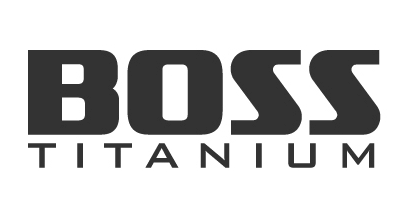How to "Auto-Tune" Your E-Nail to Fix Fluctuating/Sweeping Temperatures
If your E-Nail is fluctuating or sweeping in temps, don't fear, we have an easy solution for you called an "Auto-Tune". Once completed, your E-Nail will lock onto your targeted temperature flawlessly. Please follow this step by step guide:
- Have your E-Nail fully set up. (coil attached to your insert while secured on your rig).
- Turn on your BOSS E-Nail and use the Up/Down Arrow Keys to set the temperature to 400 degrees.
- Once your E-Nail reaches 400 degrees, hold down the ">" button for a few seconds until it's starts blinking quickly - Then release the button. This puts it in "Auto-Tune" mode. During "Auto-Tune" Mode, the red light will blink rapidly and consistently for about 5-10 minutes. You'll also notice the temperatures sweep dramatically. Once the light stops blinking rapidly and consistently, then that means Auto-Tune has been successfully completed.
- Set your E-Nail back to your desired temperature using the ^ arrow key. After about 5 minutes, the temperatures should stabilize and not bounce around like they were before.
The following guide is meant to be used with our BOSS Micro E-Nail or BOSS Silver E-Nail.